GLO 100 naira for 500mb data
Click here To Join Us On WhatsApp
24clan VPN lite settings for GLO 500MB social bundle data is very simple and easy, with the instructions to be revealed in this guide, you will be able to enjoy a whopping sum of free 500MB social bundle data on your GLO sim card on a daily basis. We all know social bundle on Airtel only works on WhatsApp Facebook and Twitter. But with the help of 24 Clan VPN we will be able to use it every where
The 24clan VPN lite free data can be used to
access all website and app. Also, you don't
need any configuration file to enjoy this free
browsing cheat, all you need is the 24clan VPN lite and the little instructions to be revealed in this detailed guide.
About 24 Clan VPN
24clan VPN lite is a free browsing VPN as that
of stark VPN Reloaded, it gives you the
opportunity to enjoy free internet access on
multiple network providers across Nigeria and
other countries as well.
In our upcoming guide, I will release a detailed information on how to get free MTN free 500MB daily with the use of ha tunnel and a lot of people are still enjoying the free data as at the moment of writing this guide. However,
some people are unable to get the app connected due to one reason or the other, but one of the obvious reasons is their inability to import the configuration file properly. Whatever the case might be, I have decided to released this detailed guide to serve as alternative to the previous guide.
Requirements for 24 Clan VPN Glo Social Bundle
For you to start surfing the internet with Glo social bundle with the help of 24 Clan VPN lite. Below are the things you need to have for you to be able to activate the data hack.
- A registered Glo sim.
- You must have at least 100
- The sim must be active
- Strong internet connection
- You must have activated GLO social bundle
- Dial *127*852# to activate 100 naira for 500MB whatsapp and Facebook
- Make sure you activated the data plan
- It is valid for one month.
24 Clan VPN settings for GLO social bundle
- Simple click here to download and install the 24 Clan VPN app (android users only)
- Open the app to the first page.
- A Pop will tell you to join the telegram group, you can join if you wish
- Give it all permissions if it asks
- You will see three boxes like this
Make sure you set it as shown above and click on connect.
Conclusion:
Above is a complete guide to the
24Clan VPN lite settings for GLO social bundle data with the detailed information that have been revealed in this guide so far, you will be able to enjoy a whopping sum of free 500MB for 100 on Glo everytime. There is no limit to the functionality of the data, it can be used to access all app and Websites as well.
DO NOT FORGET To Join OUR CHANNELS
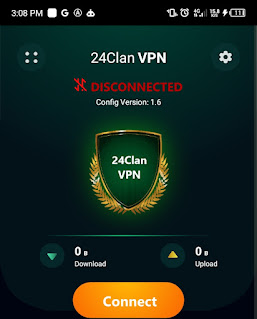



Wow
ReplyDeleteI love
DeleteAmazing
ReplyDeleteI love it
ReplyDeleteI love it
ReplyDelete